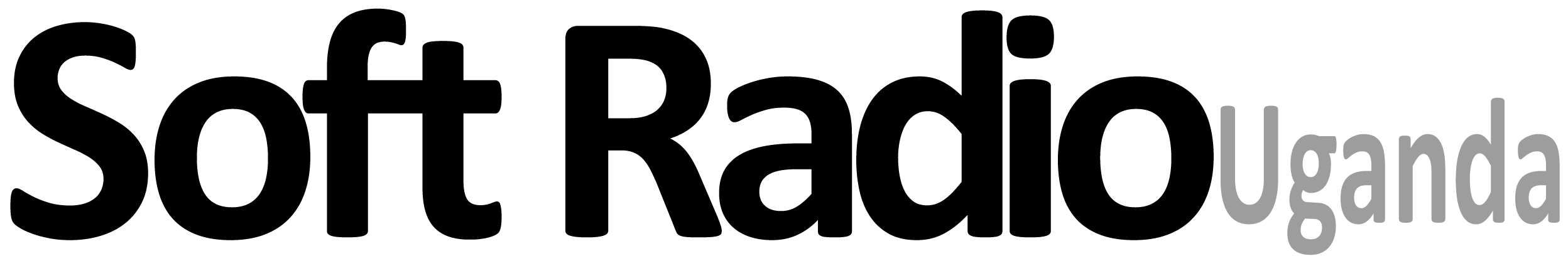Tech
How You Can Easily Flash Your Android Phone

The best flashing software for Android devices is listed below. The top 10 list was chosen based on a number of factors, including resolving system bugs in the Android operating system. The list consists of:.
Top 1. Tenorshare ReiBoot for Android
The Tenorshare ReiBoot for Android is one of the most straightforward Android flash tools to use. Also, this software is one that can be downloaded on PC and further used to flash devices.
Key Features
- Tenorshare ReiBoot fro Android flashing software offers users the easiest way to enter or exit Android recovery mode.
- A majority of phones are usually slow because of disintegration and insufficient memory. With this Android flashing software, you can free up cache and RAM on your Android device.
- Another key feature of Tenorshare ReiBoot for Android is that it fixes when your download mode is stuck. Download and install this Android flashing tool to correct any issue you experience in the download mode.
- With one click, you can repair and correct the numerous Android OS bugs which may arise at any time. Use this flash software to repair and fix them.
How to Use ReiBoot for Android
The following are the detailed steps on how to download and install this Android flashing tool for PC.
- Dwnload Tenorshare ReiBoot for Android on PC, proceed to connect your Android device to your PC.
- To do this, you need to activate USB debugging and selecting to “Repair Android System.”

-
Step 1: Click Repair Android System on ReiBoot for Android flashing tool 4. Choose “Correct Device Info.” If you are unable to locate this, navigate with your mouse to the subsequent scroll bar to see the option.
3. Click on “Repair Now” to move ahead. This should be done if your Android device is not functioning as fast as it should.
-
Step 2: Check info on ReiBoot for Android flashing software - Here, you will need to download a firmware package. This process will not take too much of your time.
- After downloading the firmware package, you are to select the “Repair Now” option to begin the process of system repair.
 Step3: Repair Successfully on ReiBoot for Android flash tool
Step3: Repair Successfully on ReiBoot for Android flash tool -
Pros
- It can enter and exit the Android recovery mode quickly.
- It can be used with Android devices running on software from 2.0.
- It supports more than 700 Android phones.
Cons
- You cannot download the flash firmware before you buy it.
- It is only able to repair 50 Android system problems.